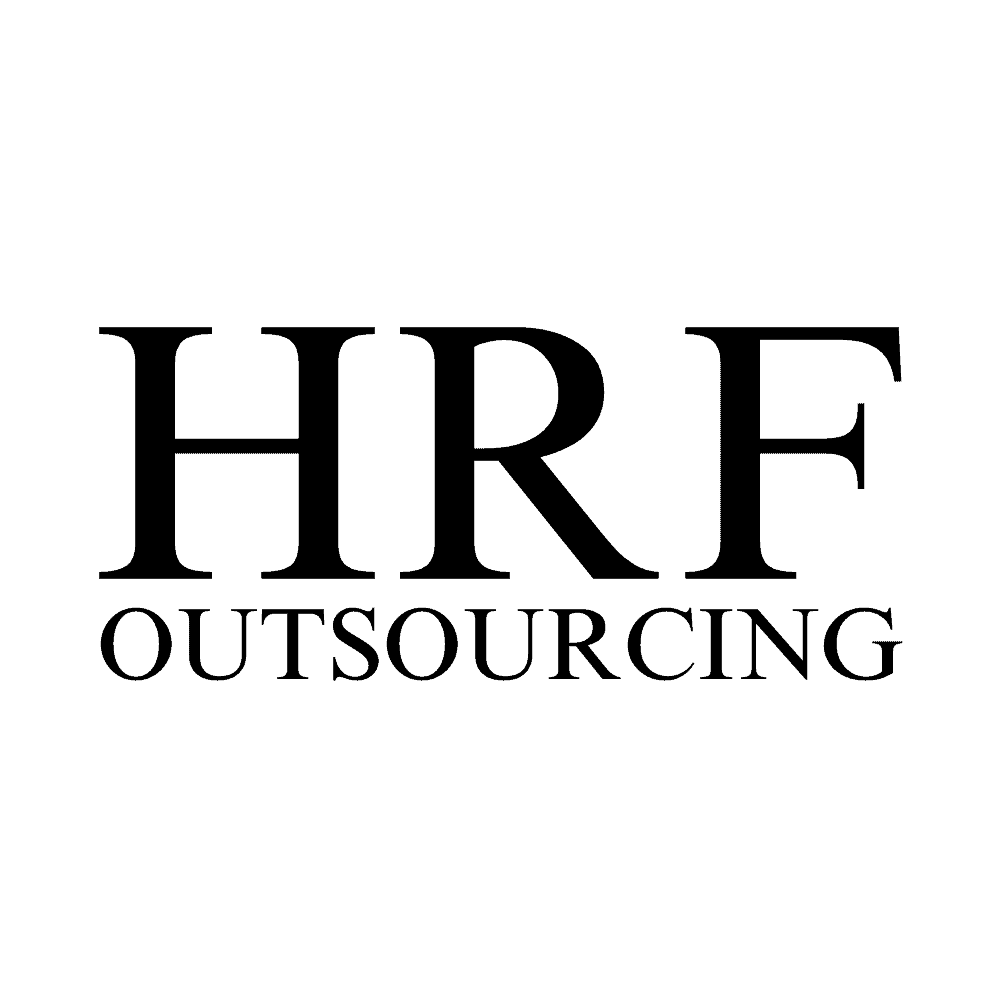hrpm Software Features
The hrpm software is packed with features that integrate seamlessly with payroll softwares and time and attendance access control infrastructure.
Monitoring
Issue Summary
The Issue Summary page is the landing page of hrpm. It is the first page shown when you log into hrpm. This page shows all the critical issues the system has picked up relating to time and attendance and staff engagement.
It provides you with easy access to navigate to these issues to resolve them easily. Filters on this page allow for the viewing of relevant information in manageable sections. This page also has a print function that allows you to save and keep track of records on a daily basis.
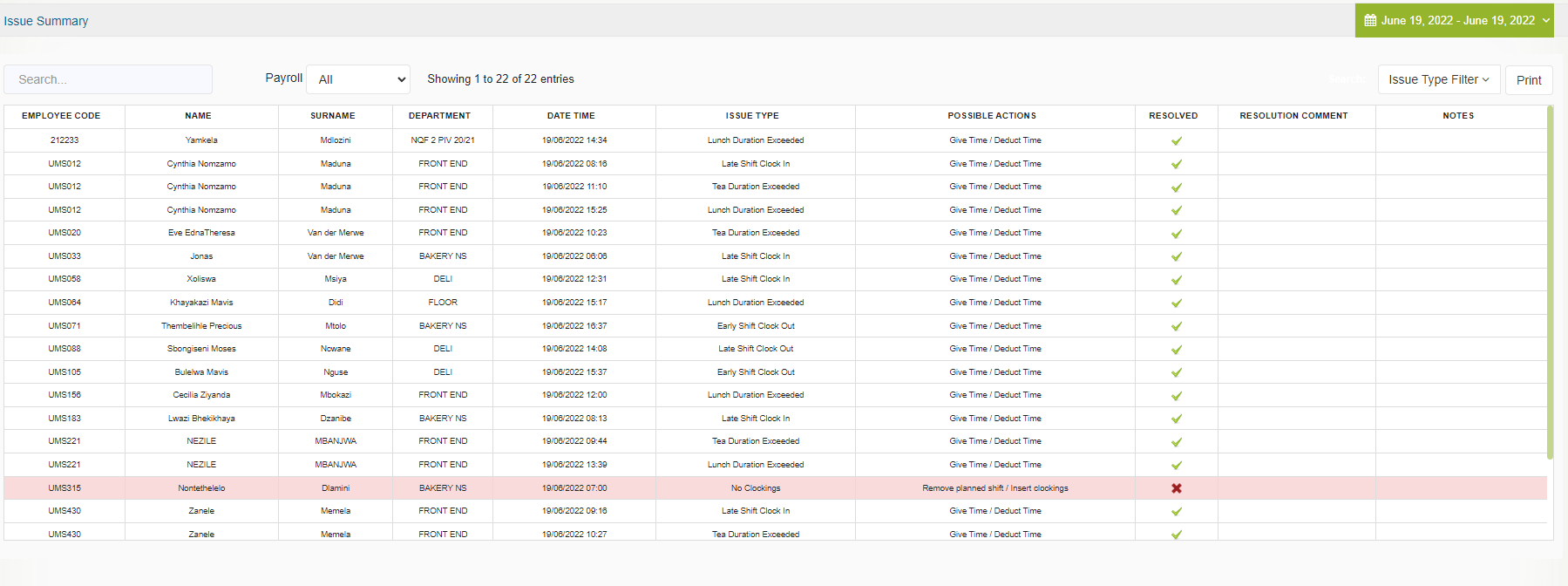
Dashboard
Monitoring Page
The issue management report charts a break down of issues across sites, departments and devices, providing a high level overview of time and attendance signals.
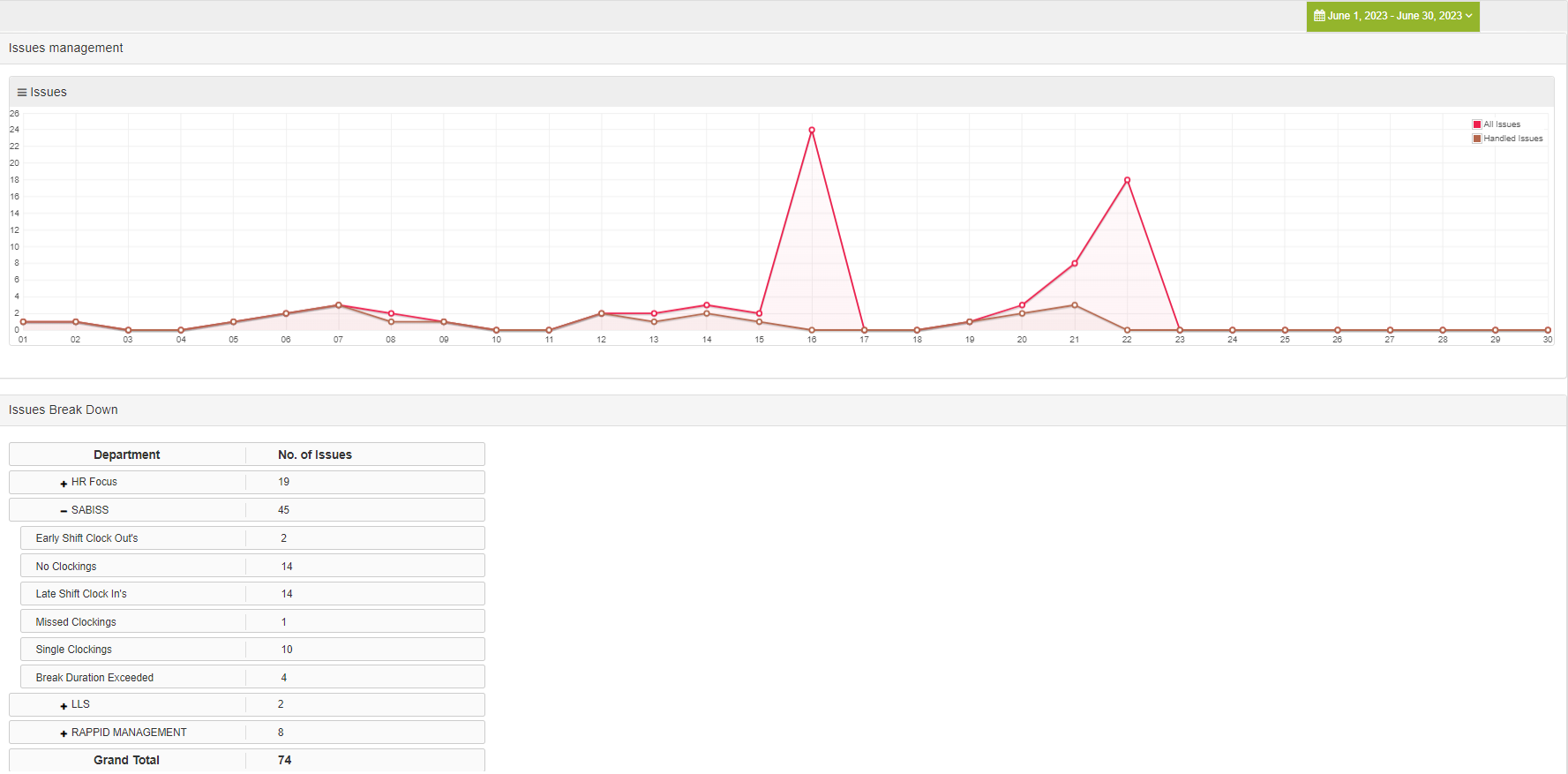
Attendance Register
Real Time Tracking
The attendance register is designed to inform management of staff that are in attendance with the ability to see information in real-time, such as if a staff member has clocked in or out.
Shifts can be allocated to staff members who are not present, which can make planning of daily operations and movements easier, thus targeting departments strategically.
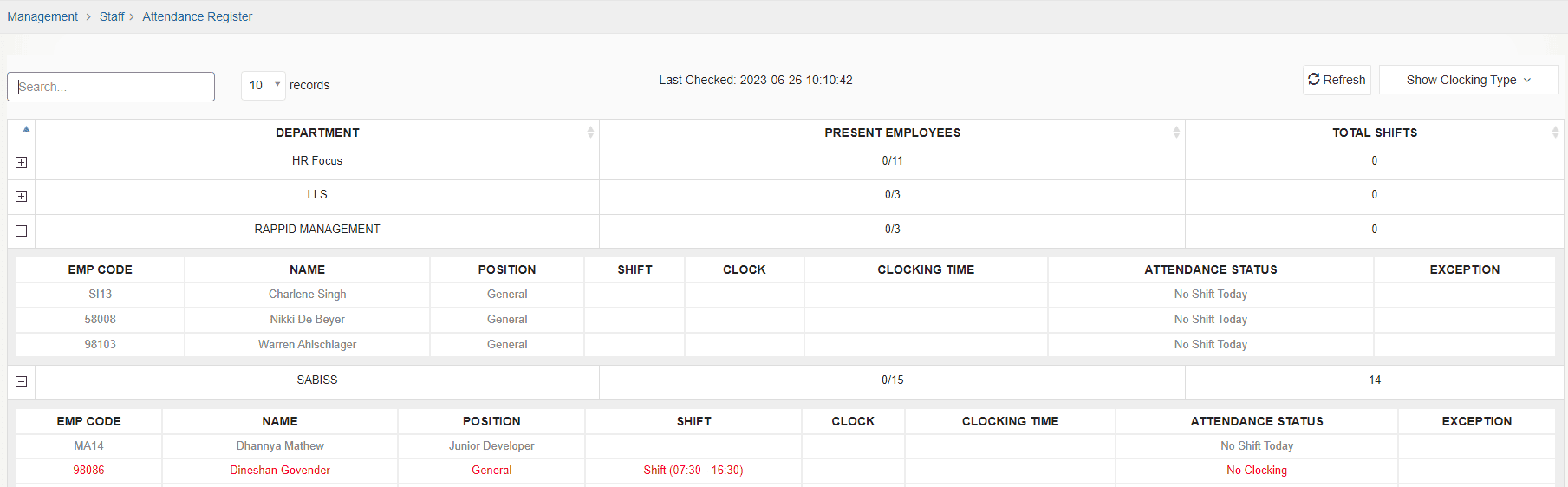
Audit Reports
Investigate All Clockings
Use in-depth audit trail reporting to ensure that no fraudulent activity is taking place across clocking devices within your organisation.
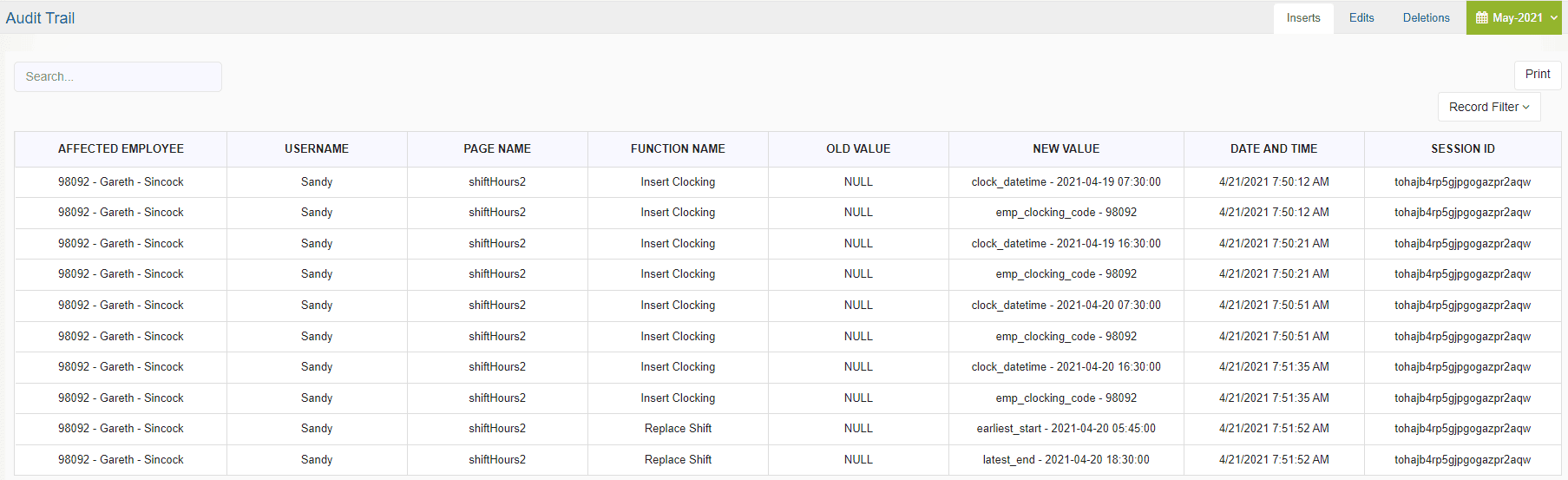
Shift Planning
Planning Shifts
The system allows for a company to plan their shifts by creating shift templates with the correct oversight and rules that need to be implemented to conform to the company’s policies.
This will allow you to provide departments with the relevant shifts. You can also import completed templates. Companies can use the plan to pay feature to calculate the number of hours an employee has been scheduled to work.
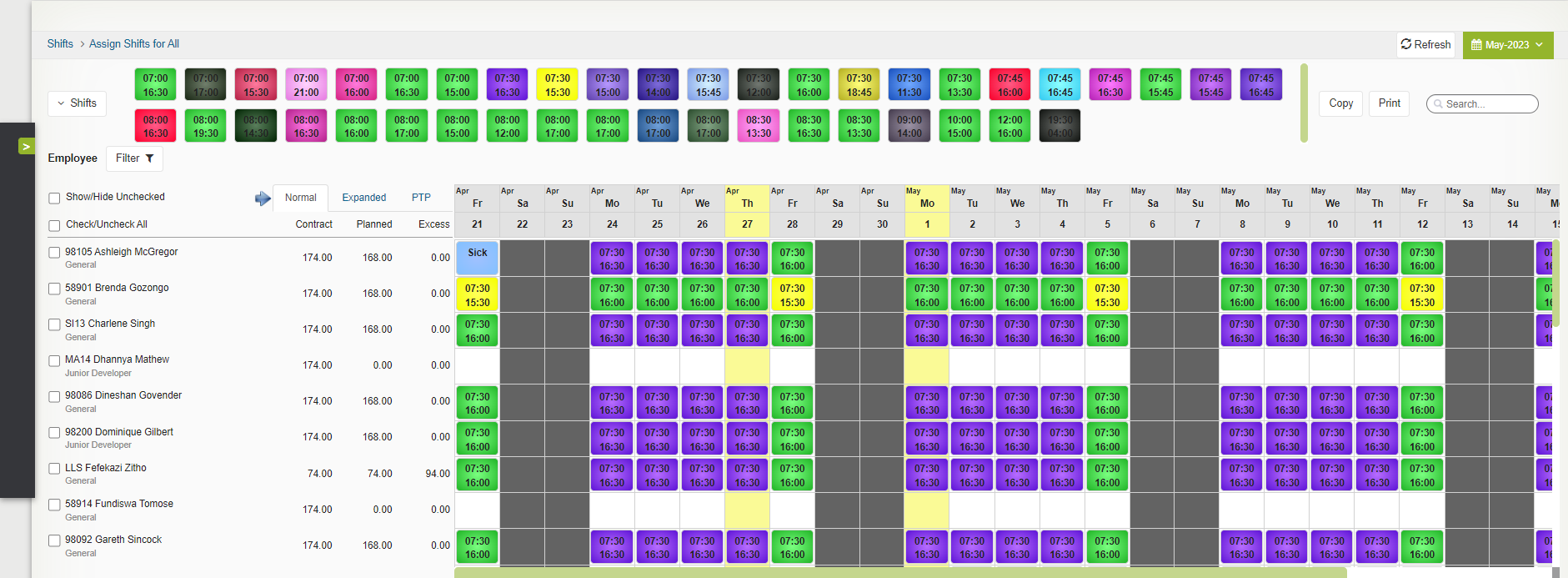
Shift Importer
The Shift Importer was formulated with bulk planning in mind, allowing for departments to be planned according to their relevant shifts using a .CSV file, which will then populate the shift planner.
To use the Shift Importer, simply complete the .CSV spreadsheet and use the import function to complete your planning.
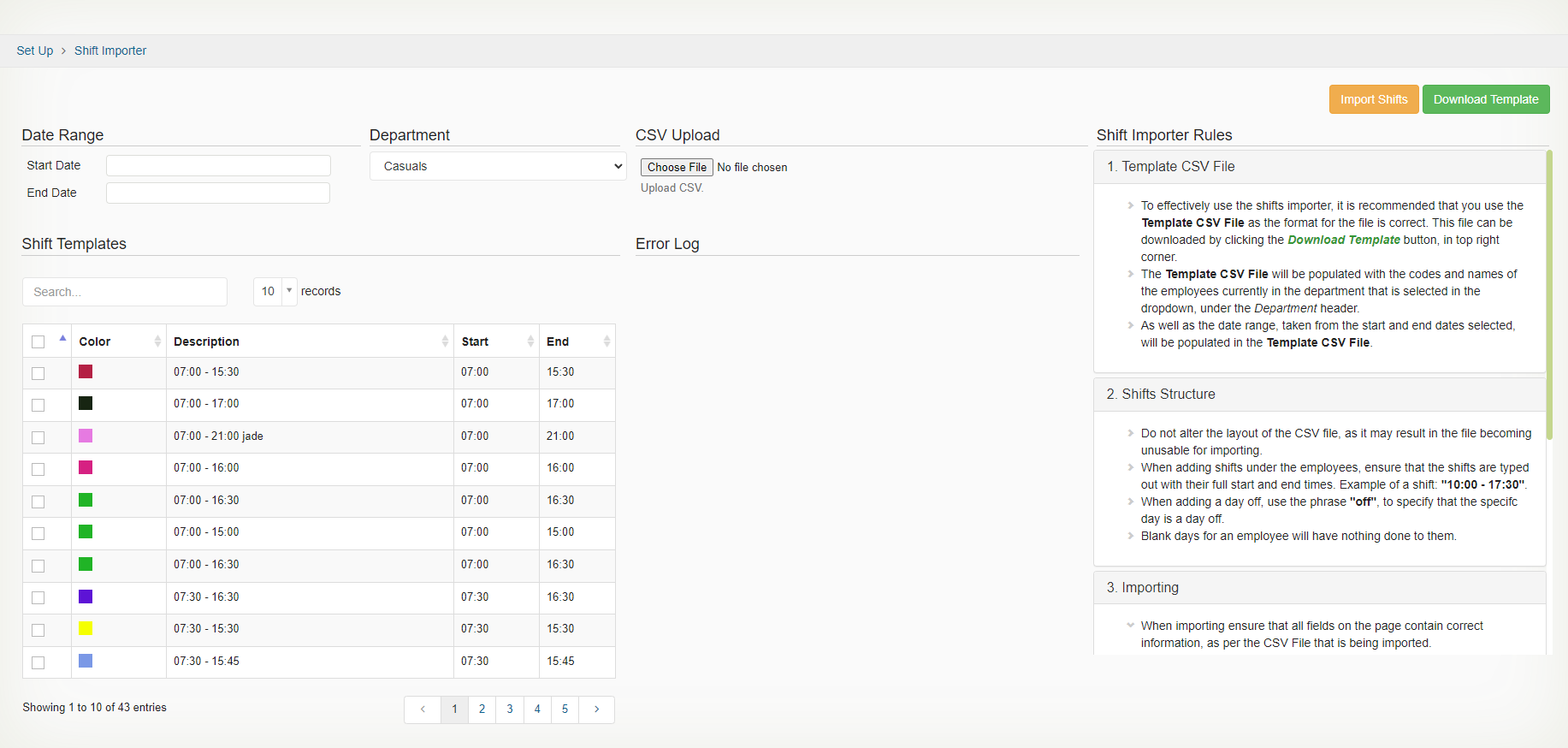
Plan To Pay
Plan to Pay allows for the calculation of the actual working hours of an employee with the relevant multipliers in place. An example would be if a contract is under 195 hours for a payroll period and, when planning, the relevant multipliers are taken into consideration. Multipliers such as, public holiday and Sunday time.
This ensures that employees are only scheduled for the correct number of hours, preventing the company from over-scheduling and paying extra in overtime.
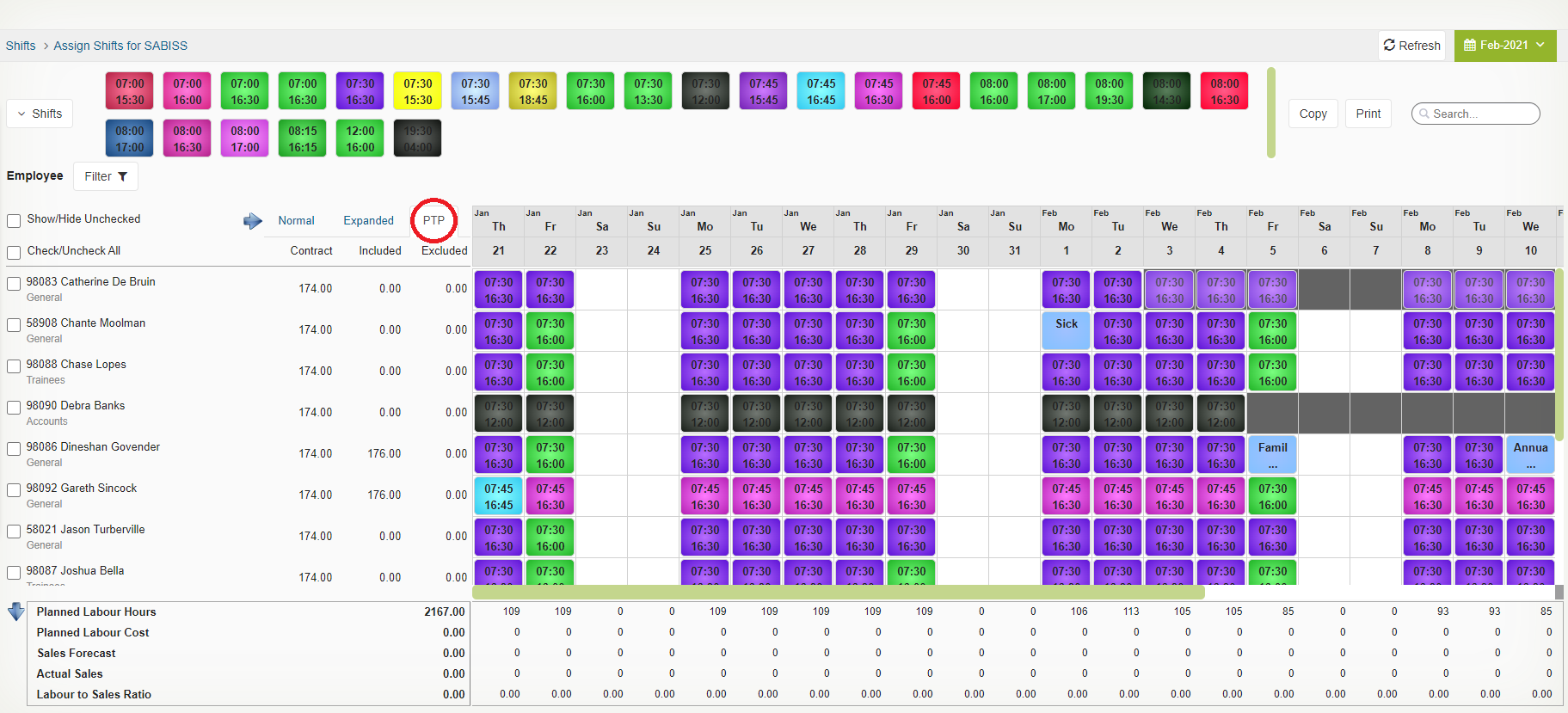
Exception Alerts
Shift Exceptions
By ensuring “up-to-the-minute” record keeping, hrpm can manage hours worked, late arrivals, excess time, non-attendance, loitering, and absenteeism.
Whenever rules, policies, or tolerances are contravened or broken, exceptions are generated within the system. The resolution of these exceptions ensures that accurate and up-to-date hours worked are available at any moment in time.
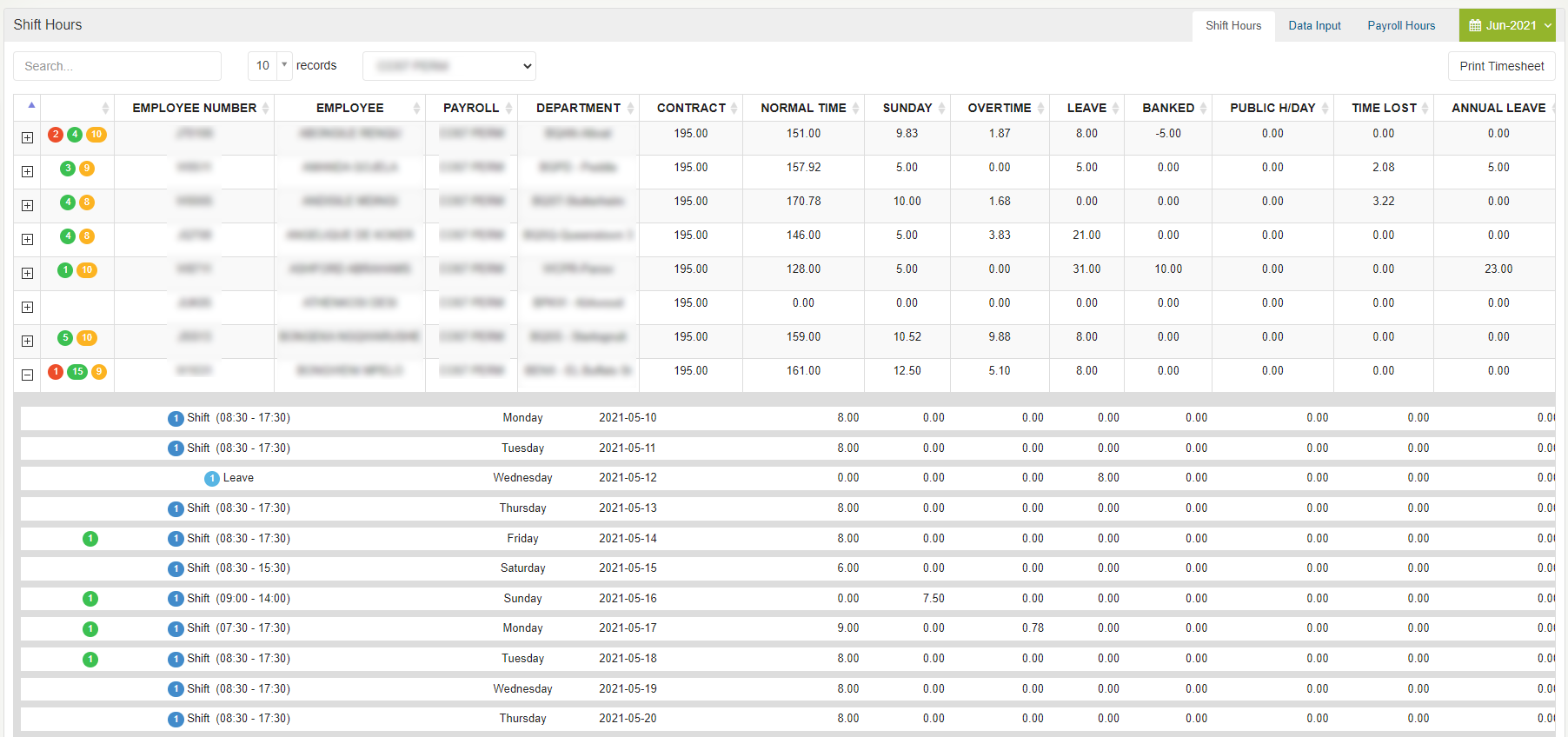
Reporting
Shift Reports
hrpm provides all the expected standard time and attendance reports you require.
With retail, however, integration to sales systems provides additional reporting for budgeting, productivity, benchmarking, leave balances and more. This provides an effective management tool rather than just gathering data. hrpm has the function of being able to issue reports on external merchandisers if requested.
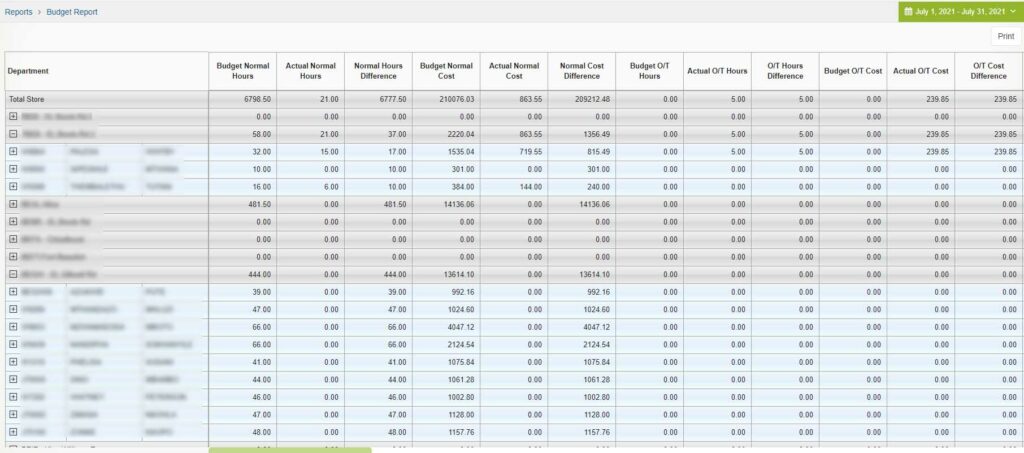
Clocking Reports
Various clocking reports are used to keep track of who, what, and when. It’s simple to keep track of both internal and external employees.
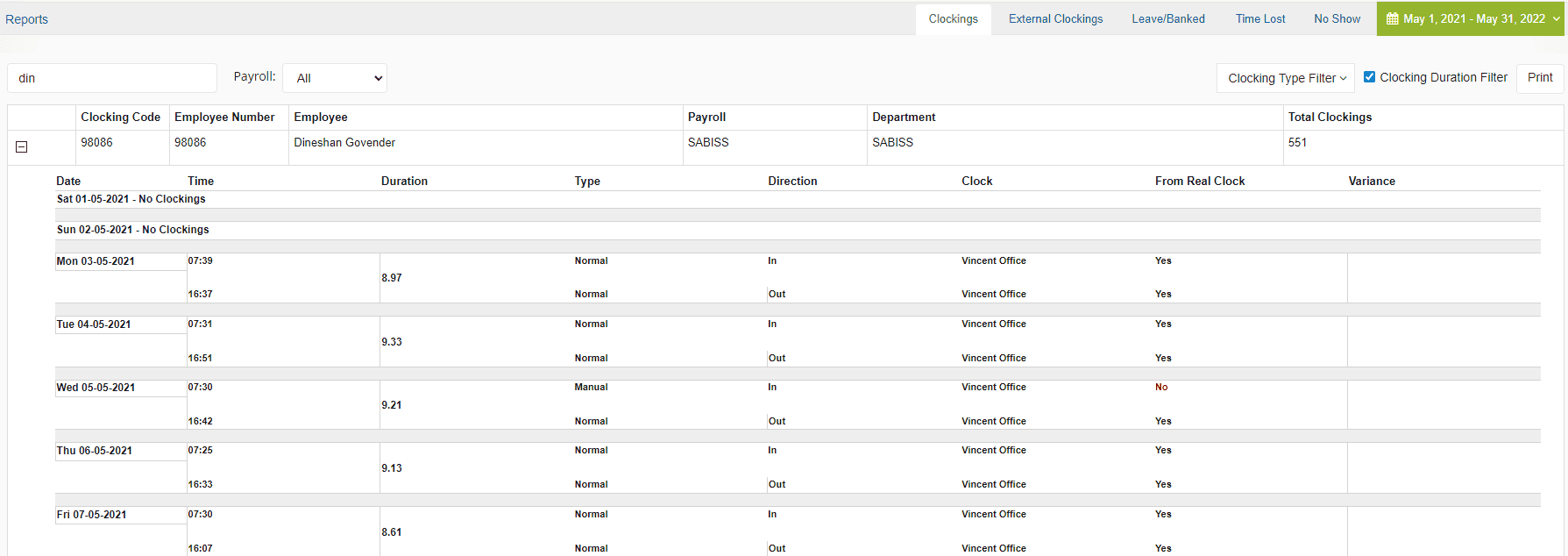
Leave Report
Leave reports that make it simple to keep track of all of your leave, whether they are annual leave or sick leave.
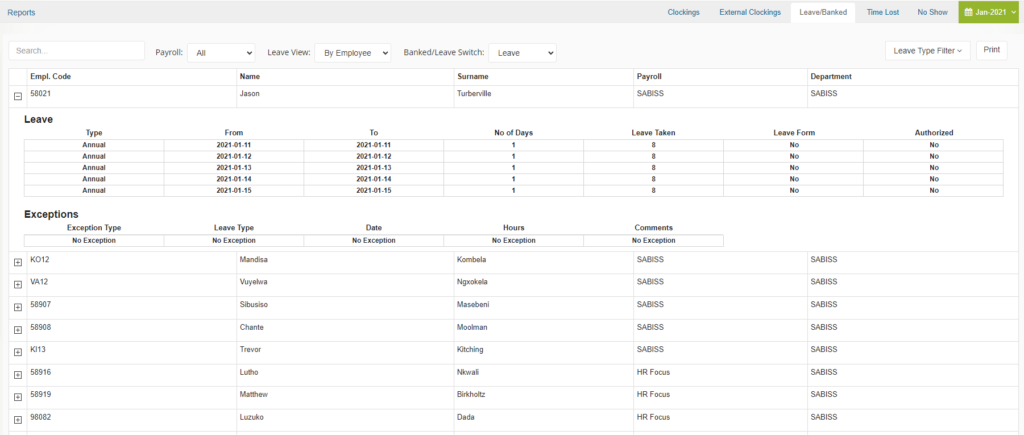
Balance Reports
hrpm keeps a thorough hourly analysis of each employee’s outstanding leave balance.
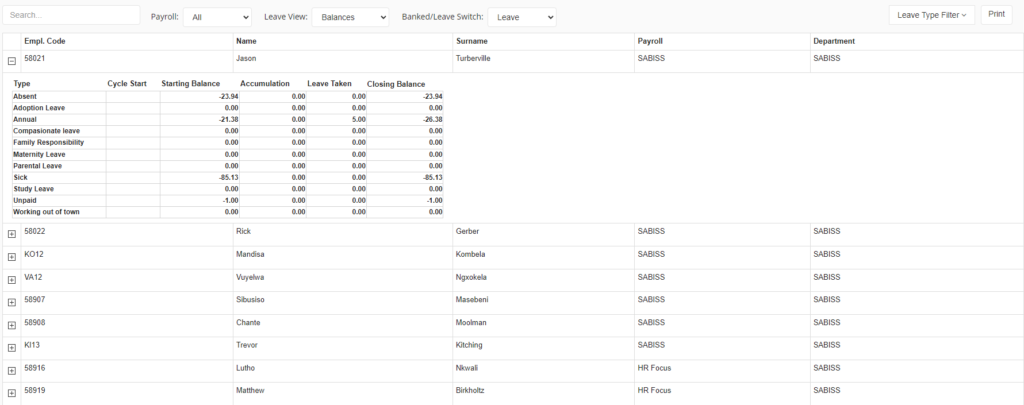
Lost Time Reports
If you’re having trouble keeping track of lost time, hrpm‘s Time Lost report will show you all the minutes and hours you’ve lost due to authorised absences or late arrivals.
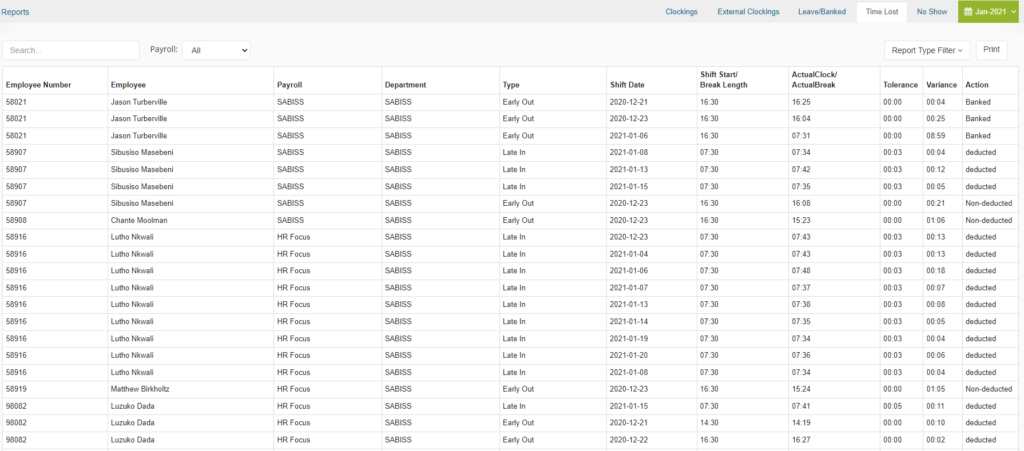
No Show Reports
Missing staff? hrpm’s No Show report will allow for easy access to employees who have missed their shifts.
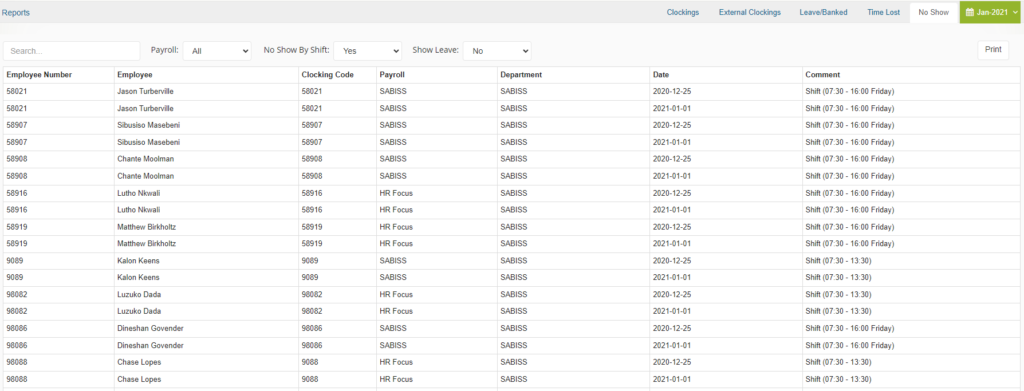
Budget Reports
hrpm‘s Budget report connects sales forecasts, past and predicted hours to provide a detailed breakdown of the budget needed at any given time.
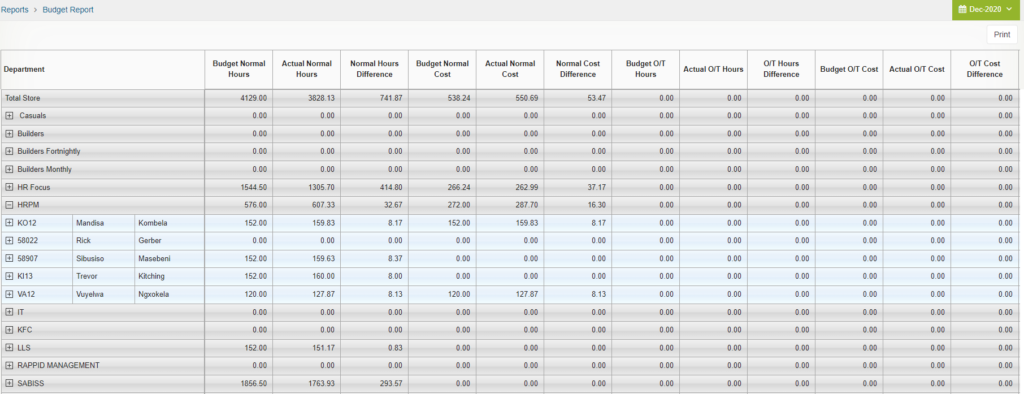
Notifications
Exceptions And Alerts
The system provides you with notifications, alerting you to staff movement according to the shift templates that were created and assigned to them based on company policies in Shift Templates (early ins, late ins, early outs, late outs).
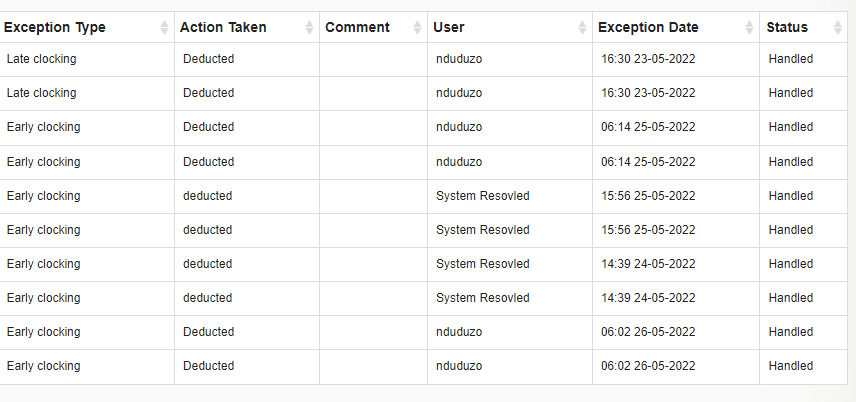
Calendar
Payroll Periods
hrpm allows for customizable payroll periods for weekly, fortnightly and monthly payrolls. This features allows you to plan and extract hours for a set period ensuring that your payroll processing is easy and accurate.
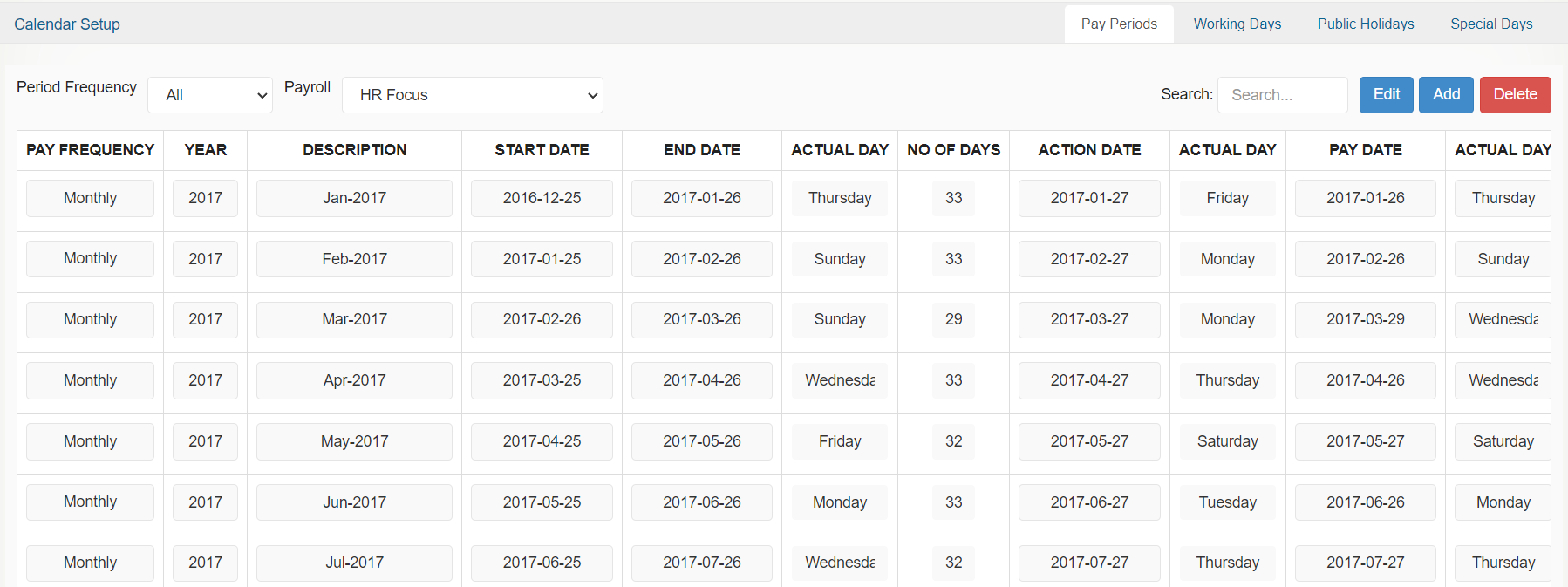
Working Days
Under calendar, you will be able to plan your working and non-working days according to your business model. This includes public holidays and special days specific to your company.
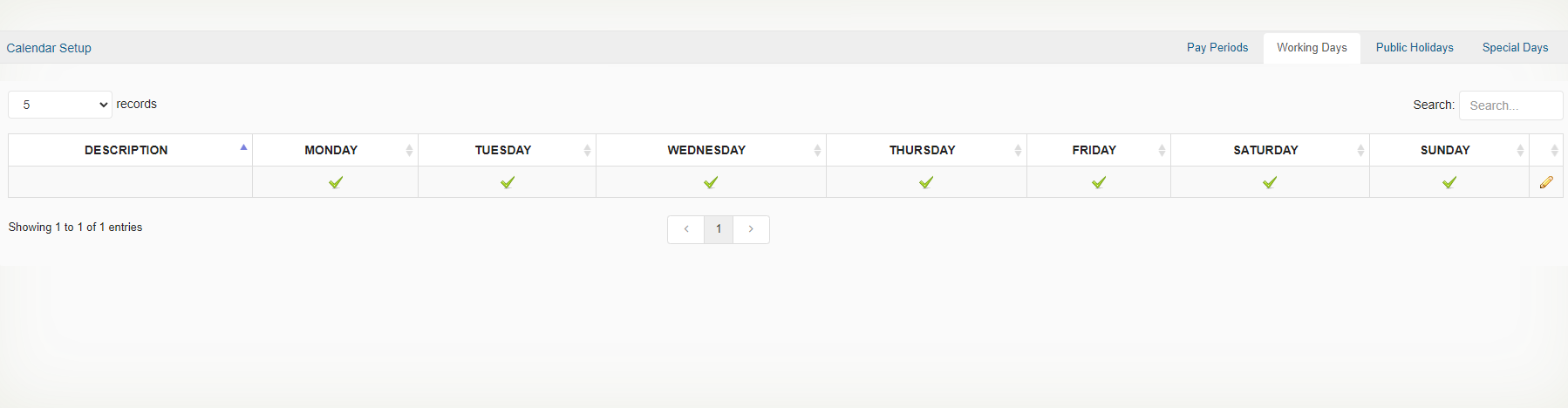
Public Holidays
These days are imported into the system to notify you when planning on a day considered a public holiday. Public holidays can have specific multipliers, each of which will allow you to accumulate the public holiday hours and actual hours worked differently.
Should an employee work on a public holiday, the hours relating to the shift assigned will be reflected as public holiday hours.
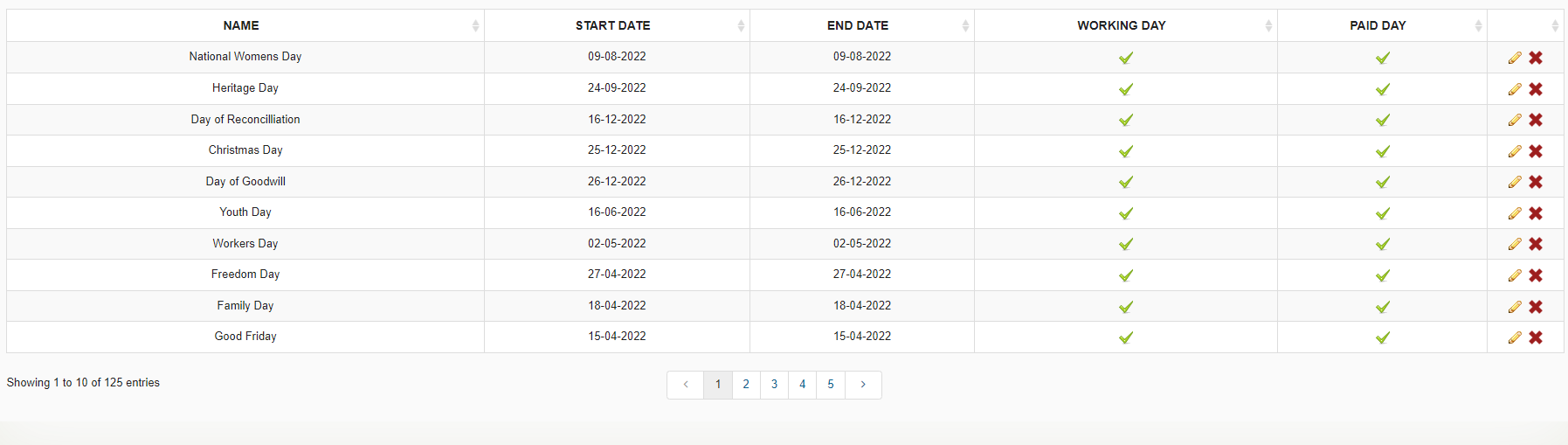
Special Days
Special days can be configured into the planner, indicating peak periods, so when planning is done, the relevant staff are aware of the action that needs to be taken on those days.
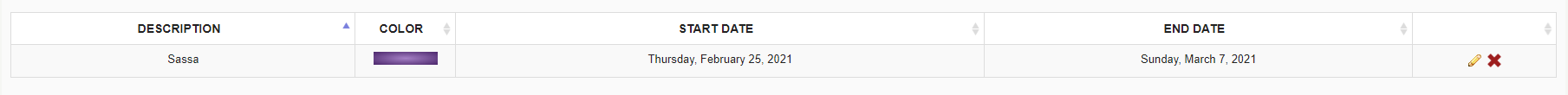
Training
System Training
Training is provided by a dedicated team that conducts training remotely or physically at your premises. Training is ongoing and ensures that the client receives maximum benefit from hrpm.
We are in the process of developing new video training modules to assist with ongoing access to the software.
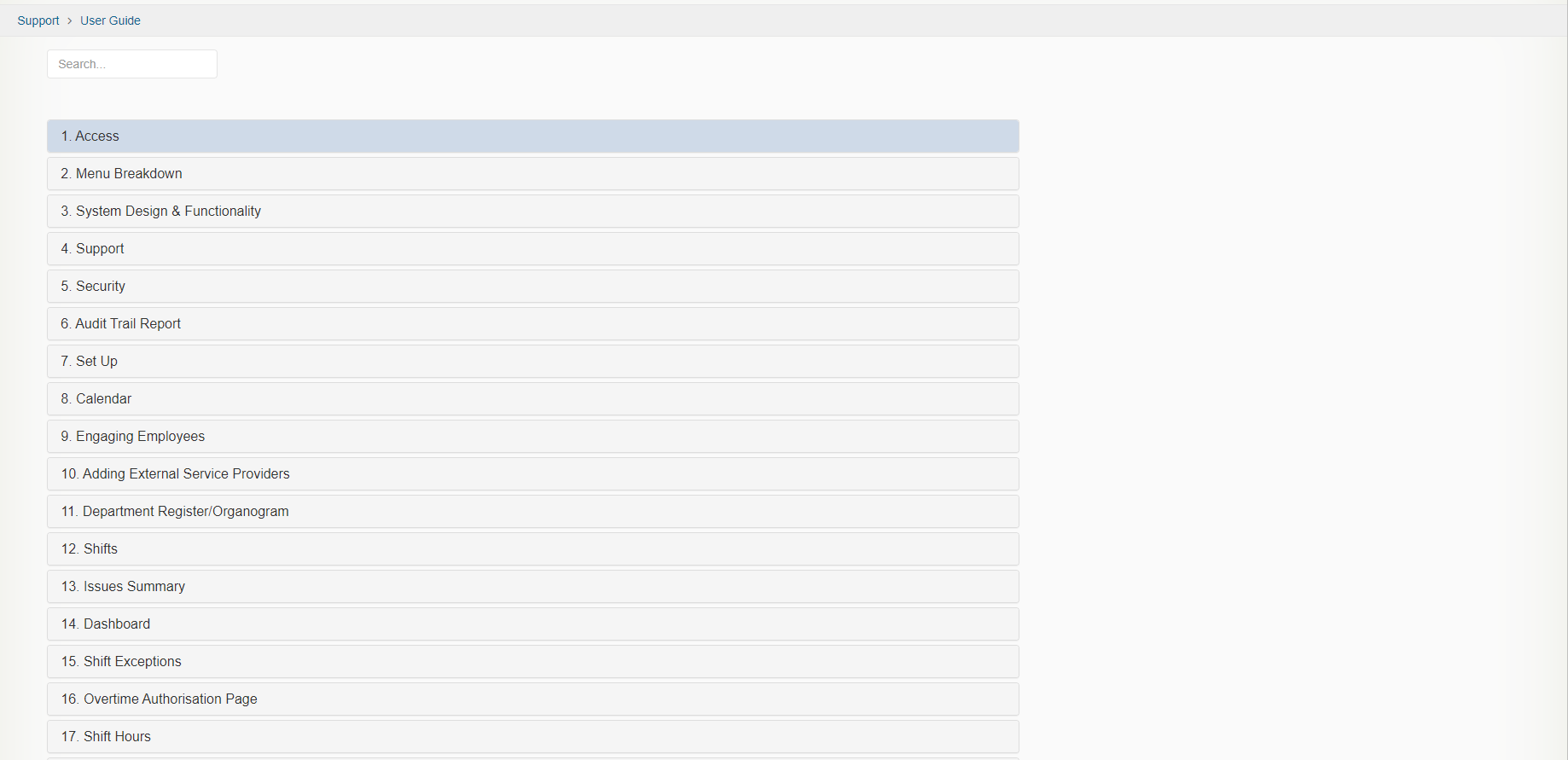
Scalability
Whether you have one store or a hundred stores, hrpm provides multiple region, multi store/site, multi department, multi clock processing which provides total flexibility in the configuration of and processing within your organisation.
This allows you to grow your business and leave the processing to hrpm.
Payroll Integration
Rather than re-inventing the wheel, hrpm exports hours worked to our partner Van!lla Payroll, along with other payroll software systems such as ACCSYS, VIP, SAGE and PASTEL. Budget and productivity reports, planning and other modules within hrpm integrate into point-of-sale systems to get sales information.
Wherever hrpm is given access, information can be utilised.
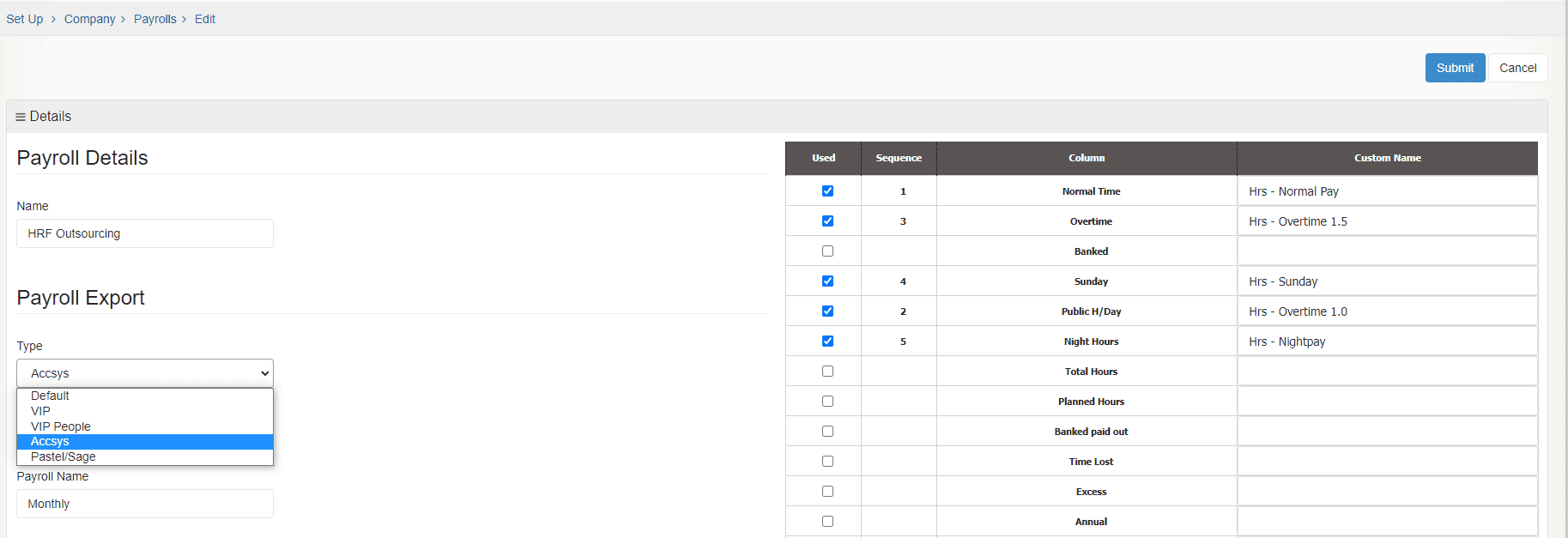
Hardware And Infrastructure
Our hardware is able to use fingerprint, facial and palm recognition when staff clock in, with the added feature of recording temperature if required.
Actual hours are recorded by bio metric devices and sent to centralised servers in secure data centres. Keeping information off site provides security and instant data recovery for those in disaster situations. With world-class hardware and infrastructure, you can focus on what you are good at.
We ensure that clocks are replaced as soon as possible should they become faulty. Our team of technicians are situated around South Africa. Our hardware has the ability to be used as access control units and can be reported on by hrpm.
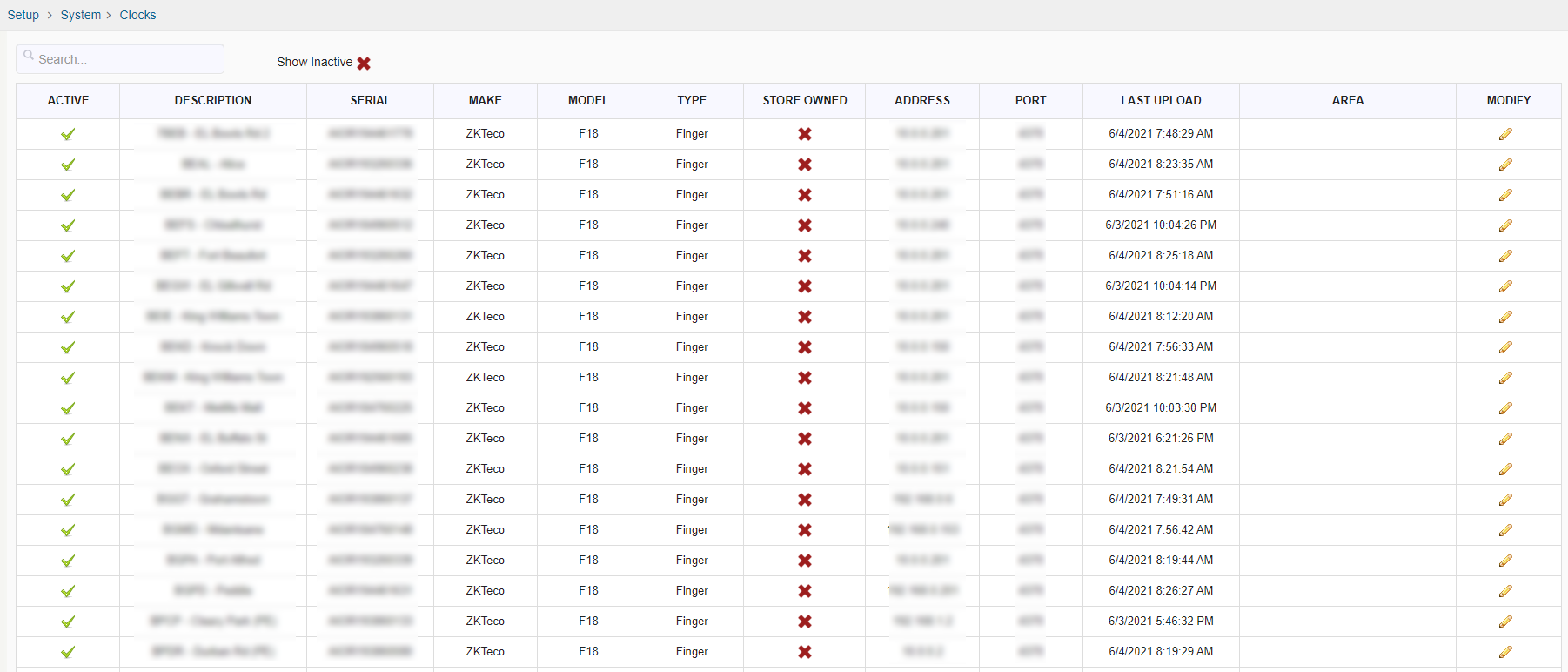
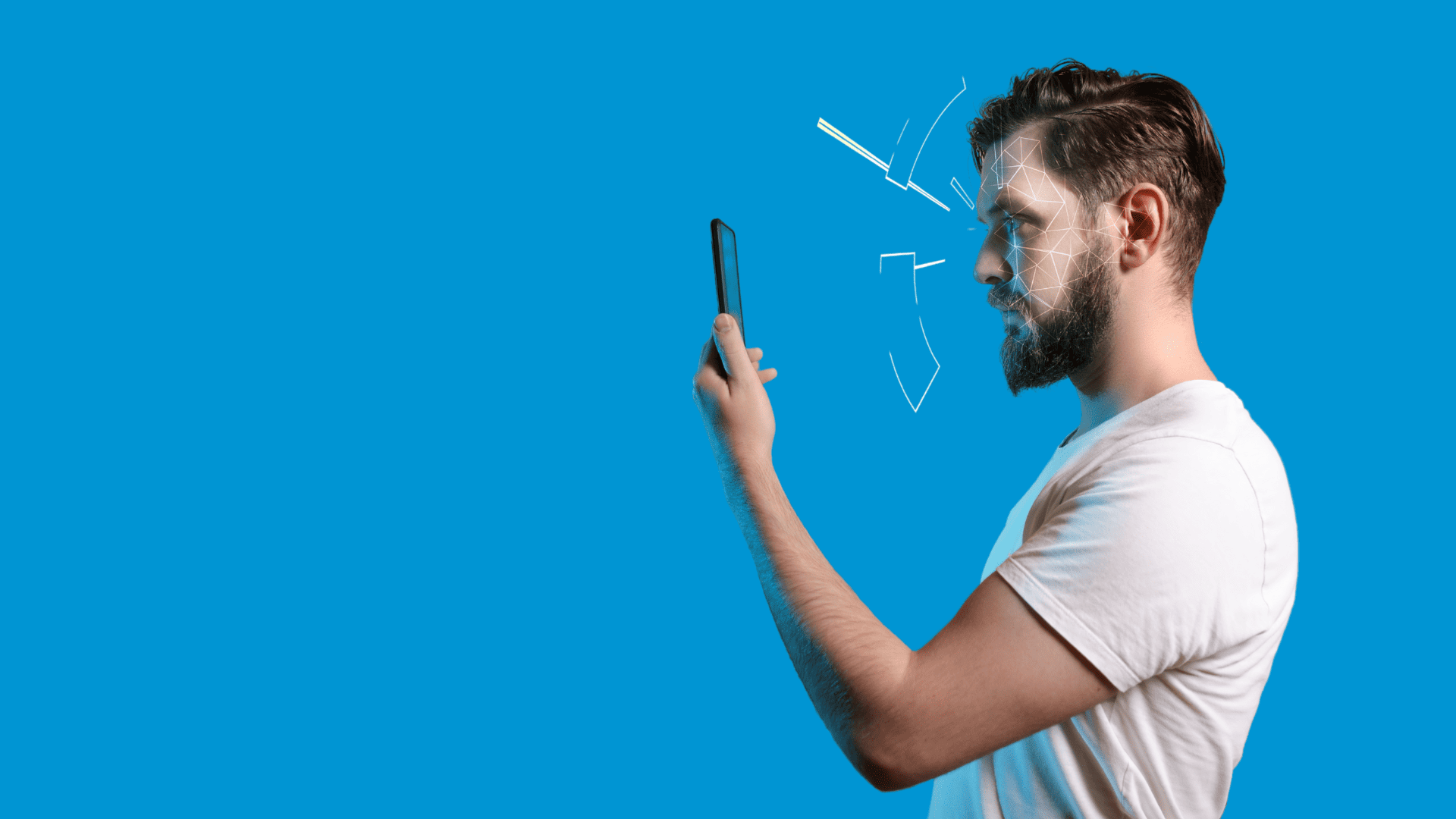
Mobile App Clocking
hrpm now has a mobile clocking app that seamlessly integrates with the hrpm time and attendance software. The perfect solution for business teams on the move.

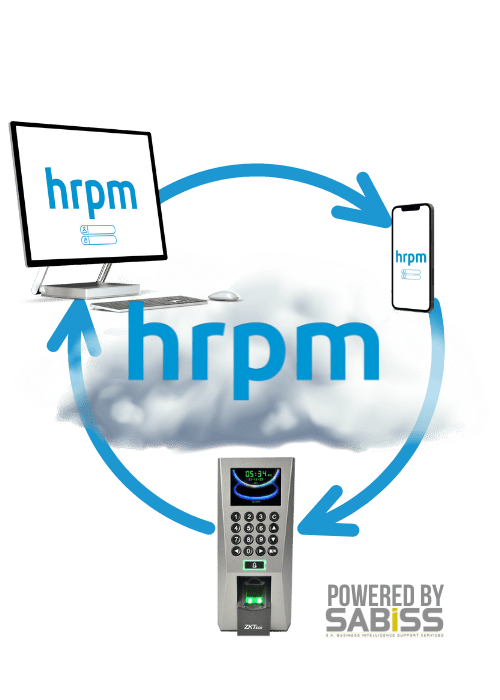
Cloud Infrastructure
The hrpm software offering is deployed on cloud computing infrastructure. This ensures all your business data remains secure and backed up, with fast processing and a great user experience.
No need to ever worry again about lost data, corrupted files, inaccurate time and attendance metrics or missing documents.
hrpm Partners
Are you ready to optimise your business?
Get in touch with us to talk about the solutions we have available for your time and attendance requirements.